In the world of computers, there are various processors available that power our laptops and desktops. Among the most popular and widely used processors are the Intel Core series, specifically the i3, i5, i7, and i9. These processors come with different capabilities and performance levels, catering to the needs of different users. In this article, we will delve into the details of what i3, i5, i7, and i9 processors are and how they impact the performance of laptops and desktops.
Introduction: Understanding Processors
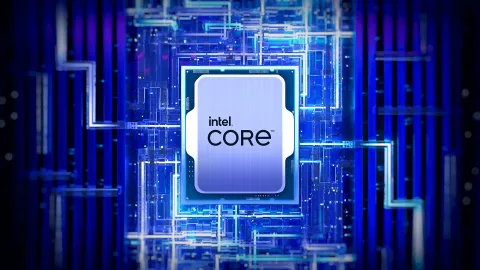
Processors, also known as central processing units (CPUs), are the brains of our computers. They handle all the calculations and instructions necessary for running applications and operating systems. Different processors offer varying levels of performance, power efficiency, and capabilities.
Processors are the brain behind your computer’s operations. They are a family of central processing units (CPUs) manufactured by Intel, a technology powerhouse. These processors handle everything from opening apps to crunching numbers, making them crucial for smooth and speedy computing.
You may have come across terms like i3, i5, i7, and i9 when shopping for a computer. These are different variants of Intel Core processors, each catering to different performance needs. The higher the number, the more powerful the processor. Think of it as moving up the ladder of computing awesomeness!
Cores: Unleashing Parallel Power
Imagine having multiple brains to tackle tasks simultaneously. That’s what cores do in Intel Core processors. Cores are like mini-processors within the main processor. A single-core processor can handle one task at a time, while dual-core, quad-core, and even octa-core processors can tackle multiple tasks simultaneously, boosting performance and multitasking abilities.
Threads: The Multitasking Maestros
Threads go hand in hand with cores, enabling even more multitasking wizardry. Each core can have multiple threads, allowing the processor to execute multiple sets of instructions concurrently. It’s like having multiple hands juggling tasks effortlessly, making your computer a multitasking maestro.
Clock Speed: The Tempo of Processing
Clock speed determines how fast a processor can execute instructions. It is measured in gigahertz (GHz). Just like a metronome sets the tempo for music, clock speed sets the tempo for processing. A higher clock speed means more instructions processed per second, resulting in snappy performance.
Cache: Hiding Secrets for Speed
Cache memory is like a hidden treasure chest, storing frequently accessed data for quick retrieval. Intel Core processors have a smart cache that keeps important data closer to the processor, reducing the time it takes to fetch information from memory. Think of it as having a secret stash of your most frequently used items right at your fingertips!
Turbo Boost: Amping Up Performance
Sometimes you need an extra burst of power to tackle demanding tasks. That’s where Turbo Boost comes into play. Intel Core processors feature Turbo Boost technology, which dynamically increases the clock speed when more processing power is required. It’s like having a turbocharger in your engine, giving you that extra kick when you need it the most.
Graphics: Beyond Just Processing
Intel Core processors don’t just handle processing tasks; they also come with integrated graphics capabilities. This means they can handle visual tasks, like rendering images and videos, without the need for a separate graphics card. It’s like having a mini art studio within your processor, delivering stunning visuals without compromise.
Power Efficiency: Balancing Performance and Battery Life
With great power comes great responsibility, and Intel understands the importance of power efficiency. Intel Core processors are designed to strike a balance between performance and energy consumption. They optimize power usage to ensure a longer battery life for laptops while still delivering exceptional performance.
Intel Core i3: Entry-Level Performance
The Intel Core i3 processors are designed for everyday computing tasks and are commonly found in entry-level laptops and desktops. They offer a good balance between price and performance, making them suitable for basic usage such as web browsing, document editing, and media consumption. While they may not excel in resource-intensive tasks like video editing or gaming, they provide ample power for general computing needs.
The i3 processors from Intel are entry-level processors designed for everyday computing tasks. They provide a balance between performance and affordability. Here are some key specifications of i3 processors:
- Clock Speed: i3 processors typically have a clock speed ranging from 2.0 GHz to 4.0 GHz. The clock speed determines how many instructions a processor can execute per second.
- Cores and Threads: Most i3 processors come with two physical cores and four threads. Threads allow processors to handle multiple tasks simultaneously, improving multitasking capabilities.
- Cache Size: i3 processors usually have a cache size ranging from 3MB to 8MB. Cache memory stores frequently accessed data, reducing the time taken to fetch information from the main memory.
Intel Core i5: Balanced Power and Performance
The Intel Core i5 processors are a step up from the i3 series, offering a higher level of performance and capability. These processors are commonly found in mainstream laptops and desktops. They provide a balance between power and efficiency, making them suitable for multitasking, casual gaming, and running demanding applications. The i5 processors offer improved clock speeds and cache sizes compared to the i3, resulting in better overall performance.
The i5 processors are a step up from the i3 series and offer improved performance for more demanding tasks. Here are the key specifications of i5 processors:
- Clock Speed: i5 processors have a clock speed ranging from 2.3 GHz to 4.9 GHz. The higher clock speed allows for faster processing of instructions.
- Cores and Threads: i5 processors generally feature four physical cores and eight threads. This enables better multitasking and improved performance in resource-intensive applications.
- Cache Size: The cache size of i5 processors varies between 6MB and 12MB. A larger cache size ensures faster access to frequently used data, enhancing overall performance.
Intel Core i7: High-End Performance
The Intel Core i7 processors are geared towards users who require high-performance computing. They are commonly found in premium laptops and desktops and are suitable for tasks such as video editing, 3D rendering, and gaming. The i7 processors feature more cores, higher clock speeds, and larger cache sizes, allowing for faster and more efficient multitasking and resource-intensive applications.
The i7 processors are high-performance processors designed for power users and professionals. They offer excellent performance across a wide range of applications. Here are the key specifications of i7 processors:
- Clock Speed: i7 processors have a clock speed ranging from 2.9 GHz to 5.3 GHz. The higher clock speed allows for faster execution of instructions, resulting in better performance.
- Cores and Threads: i7 processors typically come with six to eight physical cores and twelve to sixteen threads. This enables seamless multitasking and exceptional performance in demanding tasks.
- Cache Size: i7 processors have a cache size ranging from 9MB to 16MB, ensuring quick access to frequently used data and reducing latency.
Intel Core i9: Extreme Performance
The Intel Core i9 processors are the epitome of high-performance computing. These processors are designed for professionals and enthusiasts who demand the absolute best in terms of processing power. The i9 processors offer the highest clock speeds, more cores, and larger cache sizes compared to the i7 series. They excel in tasks that require heavy computational power, such as video editing, rendering complex 3D models, and running advanced simulations.
Which Processor is Right for You?
Choosing the right processor depends on your specific needs and usage requirements. If you primarily use your computer for everyday tasks like web browsing, email, and light productivity work, an i3 processor would suffice. For more demanding tasks like multitasking, casual gaming, and running moderately resource-intensive applications, an i5 processor would be a better choice.
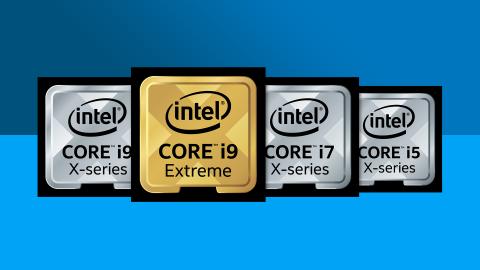
If you are a professional or an avid gamer who requires top-notch performance for tasks like video editing, 3D rendering, and high-end gaming, an i7 processor would meet your needs. And for those who require the absolute best performance and have demanding workloads that push the limits of computing power, an i9 processor would be the ideal choice.
Factors to Consider When Choosing a Processor
When selecting a processor, it is essential to consider factors such as clock speed, number of cores, cache size, power consumption, and budget. Higher clock speeds and more cores generally result in better performance, but they also come at a higher price. Cache size affects how quickly the processor can access data, which is crucial for performance in certain applications.
Power consumption is another important consideration, especially for laptops where battery life is a concern. Finally, budget plays a significant role in determining the processor you can afford. It is essential to strike a balance between performance and cost to ensure you get the best value for your money.
Benchmarking and Real-World Performance
Benchmarking tools and real-world performance tests can provide insights into how different processors perform in various tasks. These tests evaluate factors such as processing speed, multitasking capabilities, and power efficiency. By reviewing benchmark scores and performance metrics, you can make an informed decision when selecting a processor.
Overclocking: Pushing the Limits
Overclocking is a practice where users increase the clock speed of their processors to achieve higher performance. It involves modifying the processor’s settings, which can lead to increased power consumption and heat generation. Overclocking should be done with caution as it can void warranties and potentially damage the processor if not done correctly.
Upgradability and Future-Proofing
When purchasing a laptop or desktop, it is essential to consider the upgradability options for the processor. Some systems allow for processor upgrades, which can extend the lifespan of your computer and provide a performance boost down the line. Future-proofing your system ensures that it can handle upcoming software and hardware advancements without becoming obsolete quickly.
Conclusion
In conclusion, the Intel Core i3, i5, i7, and i9 processors are at the forefront of modern computing technology. Each processor series offers varying levels of performance, catering to different user requirements. By understanding the distinctions between these processors and considering factors like clock speed, cores, cache size, power consumption, and budget, you can make an informed decision when selecting a laptop or desktop. Whether you need a processor for everyday tasks or high-performance computing, Intel’s Core series has you covered.
FAQs
Which processor should I choose for gaming?
For gaming, an i5 or i7 processor is recommended to ensure smooth gameplay and handle demanding graphics processing.
Are i9 processors worth the investment for everyday users?
i9 processors are primarily designed for power users and professionals engaged in resource-intensive tasks. Everyday users can achieve satisfactory performance with i3 or i5 processors at a more budget-friendly price point.
Can I upgrade my processor in the future?
The upgradability of processors depends on the specific laptop or desktop model. Some systems allow processor upgrades, while others have fixed configurations. It is advisable to check the specifications of your device before attempting an upgrade.
Do processors impact battery life in laptops?
Yes, processors consume power, and higher-performance processors tend to have higher power requirements. This can affect the battery life of laptops, especially during resource-intensive tasks.
How often do new processor generations come out?
Intel typically releases new processor generations every year or two, introducing improvements in performance, efficiency, and features.
Also Read These Post
OnePlus 10R 5G Specifications, Antutu Score and Benchmark
How to Earn Money Online Without Investment in Mobile
5 Best Mobile Phones under 15000
5 Best Gaming Mobile Phones Under 20000
How to take screenshot in laptop window 7
Revolutionizing Productivity: 5 Must-Have AI Tools for Every Task
Best 8 Tips on How to buy a mobile phone
How a Son of an Autorickshaw Driver Became Youngest IAS Officer of India