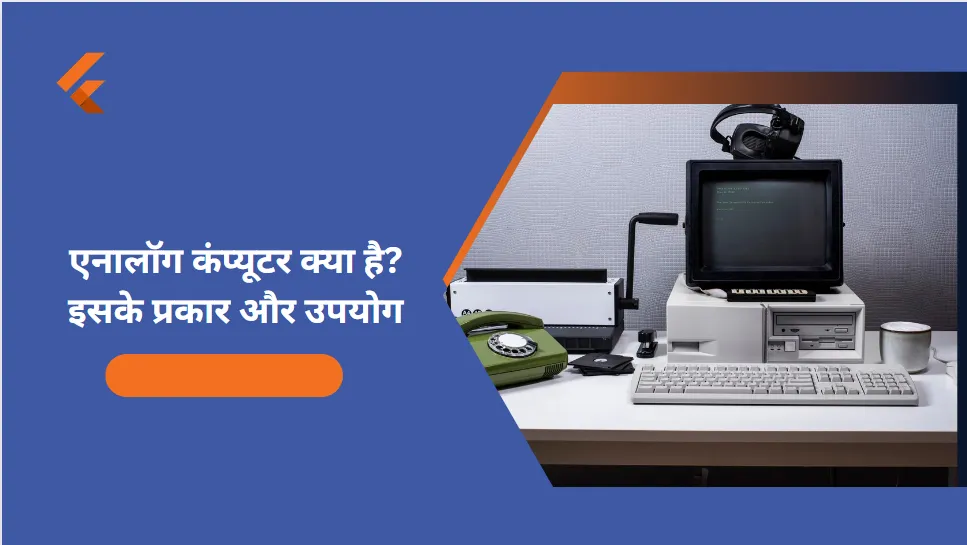How to Buy Used Laptops: Your Ultimate Guide
In today’s digital age, laptops have become an essential tool for both personal and professional use. However, the cost of brand new laptops can often be prohibitive, leading many individuals to consider buying used laptops as a cost-effective alternative. This guide will provide you with valuable insights and practical tips on how to buy used laptops without compromising on quality or performance.
Research and Assessment
Before delving into the world of used laptops, it’s crucial to conduct thorough research and assess your specific needs. Consider the following factors:

- Purpose: Determine how you intend to use the laptop. Is it for basic web browsing, gaming, video editing, or work-related tasks?
- Specifications: Identify the key specifications you require, such as processor speed, RAM, storage capacity, and graphics capabilities.
- Budget: Set a realistic budget based on your financial constraints. Remember, used laptops are generally more affordable than new ones.
Finding Reliable Sellers
To ensure a smooth and reliable purchasing experience, it’s essential to find reputable sellers. Here are a few avenues to explore:
- Certified Refurbished Programs: Consider purchasing from manufacturers or authorized retailers offering certified refurbished laptops. These devices undergo rigorous testing and come with warranties, providing peace of mind.
- Online Marketplaces: Explore popular online marketplaces like eBay, Amazon, and Craigslist. Look for sellers with positive ratings, detailed product descriptions, and clear return policies.
- Local Classifieds: Check local classified ads in newspapers or online platforms specific to your area. Meeting the seller in person allows you to inspect the laptop before making a purchase.
Inspection and Evaluation
When you come across a potential laptop, follow these steps to ensure it meets your requirements:

- Physical Condition: Examine the laptop for any physical damage, such as scratches, dents, or loose hinges. Ensure the keyboard, trackpad, and ports are in proper working condition.
- Screen Quality: Check the display for dead pixels, color accuracy, and brightness levels. A dim or damaged screen may affect your overall experience.
- Battery Life: Inquire about the laptop’s battery health and lifespan. Ideally, it should hold a charge for a reasonable duration to meet your usage needs.
- Performance Test: Request the seller’s permission to test the laptop’s performance by running software applications and conducting basic tasks. Verify that it operates smoothly without any significant lag.
Negotiation and Payment
Once you’re satisfied with the laptop’s condition and performance, it’s time to negotiate the price and finalize the purchase. Consider the following:
- Price Comparison: Research the average market price for similar models to determine if the seller’s asking price is reasonable. Bargain respectfully and be prepared to compromise.
- Payment Method: Opt for secure payment methods like PayPal or escrow services to protect yourself from potential fraud. Avoid making cash transactions in person unless you trust the seller explicitly.
- Receipt and Documentation: Request a receipt or proof of purchase from the seller. This document will serve as evidence of the transaction and may be required for warranty claims or returns.
Post-Purchase Precautions
To ensure a seamless experience post-purchase, take the following precautions:
- Software Updates: Update the laptop’s operating system, drivers, and security software to protect against potential vulnerabilities and improve performance.
- Data Wiping: If the laptop previously belonged to someone else, consider performing a factory reset or formatting the hard drive to remove any personal data.
- Warranty and Support: Check if the laptop still has any remaining warranty. Familiarize yourself with the manufacturer’s support channels in case you encounter any issues.
Conclusion
Buying used laptops can be a practical and budget-friendly choice when done wisely. By researching, assessing your needs, finding reliable sellers, evaluating the laptops, negotiating effectively, and taking necessary precautions, you can confidently purchase a used laptop that suits your requirements. Embrace the opportunity to own a quality device without breaking the bank.
Remember, a well-informed decision combined with thorough inspection can lead you to a great deal on a used laptop that meets your expectations and delivers a seamless computing experience.
Also Read These Post
What Is i3, i5, i7, and i9: Understanding Intel Core Processors
OnePlus 10R 5G Specifications, Antutu Score and Benchmark
How to Earn Money Online Without Investment in Mobile
5 Best Mobile Phones under 15000
5 Best Gaming Mobile Phones Under 20000
How to take screenshot in laptop window 7
Revolutionizing Productivity: 5 Must-Have AI Tools for Every Task
Best 8 Tips on How to buy a mobile phone
How a Son of an Autorickshaw Driver Became Youngest IAS Officer of India