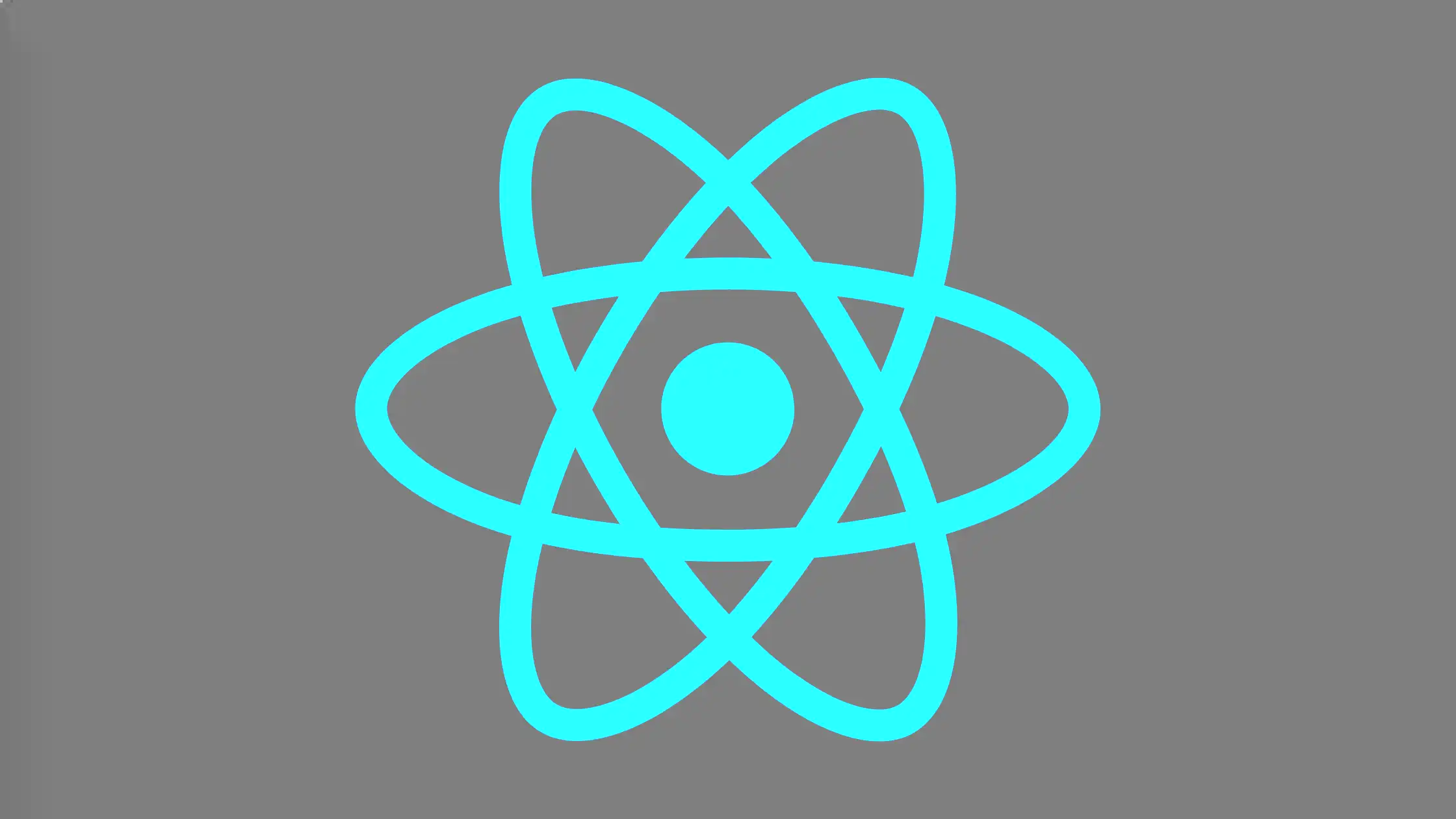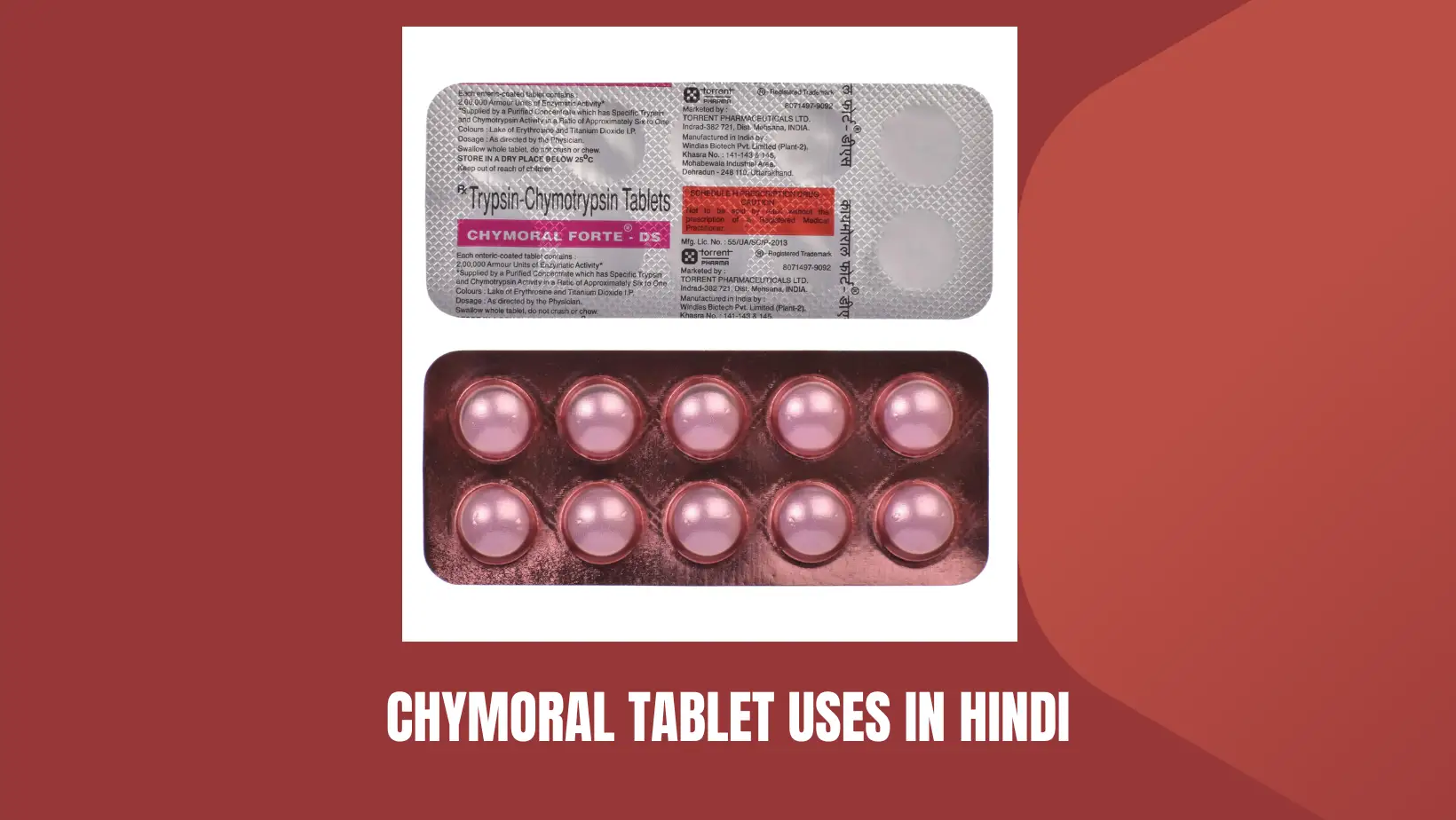React JS Interview Questions for Senior Developer
React JS has become one of the most popular JavaScript libraries for building user interfaces. It provides developers with a powerful and efficient way to create interactive web applications. If you are preparing for a senior developer role that involves React JS, it’s essential to be well-versed in the key concepts and best practices of this framework React JS Interview Questions for Senior Developer. In this article, we will cover some common interview questions that senior developers may encounter when interviewing for React JS positions.
Overview of React JS
React JS, also known as React or React.js, is an open-source JavaScript library developed by Facebook. It is widely used for building user interfaces, specifically for single-page applications (SPAs) and mobile applications. React JS follows a component-based architecture, allowing developers to create reusable UI components and efficiently manage their state.
Importance of React JS in web development
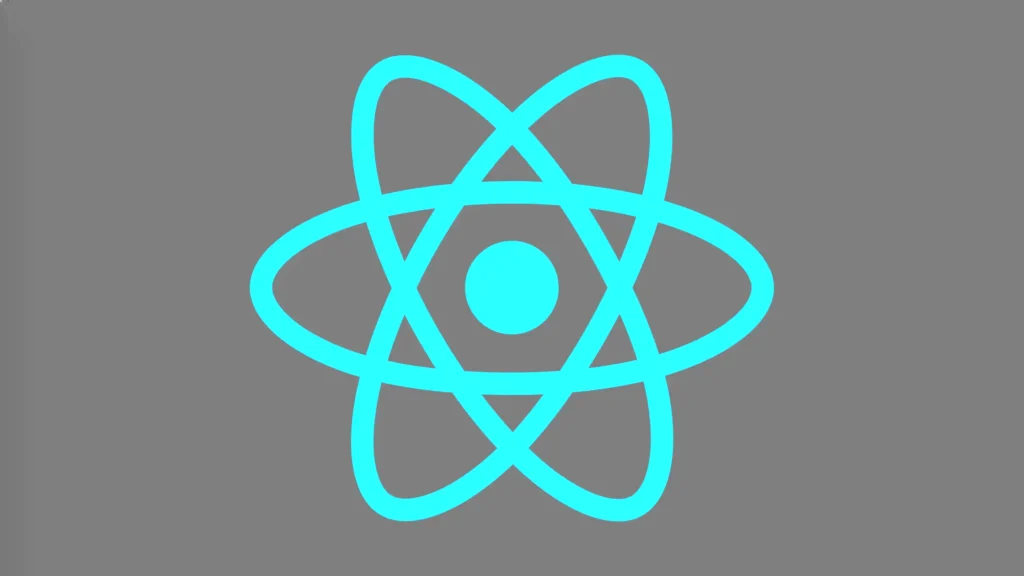
React JS has gained immense popularity in the web development community due to its many advantages. It provides a declarative syntax, which makes it easier to understand and reason about the UI components. React JS also utilizes a virtual DOM (Document Object Model), which optimizes the performance by updating only the necessary parts of the UI when changes occur.
Basic Concepts of React JS
Virtual DOM
The virtual DOM is one of the key features of React JS. It is a lightweight copy of the actual DOM, which allows React to efficiently update and render the UI. When there are changes in the application state, React calculates the difference between the virtual DOM and the real DOM, and then updates only the necessary components, resulting in improved performance.
Components and JSX
In React JS, UI elements are encapsulated into reusable components. Components can be either functional or class-based. Functional components are simple JavaScript functions that return JSX (JavaScript XML) to describe the UI structure. JSX is a syntax extension that resembles HTML and allows developers to write HTML-like code within JavaScript.
State and Props
State and props are two important concepts in React JS. State represents the internal data of a component, which can change over time. Props, short for properties, are used to pass data from a parent component to its child components. Props are immutable, while state can be updated using the setState method.
Lifecycle methods
React JS provides a set of lifecycle methods that allow developers to perform actions at different stages of a component’s lifecycle. These methods include componentDidMount, componentDidUpdate, and componentWillUnmount, among others. They enable developers to handle component initialization, data fetching, and cleanup operations.
Advanced Topics in React JS
React Hooks
React Hooks were introduced in React 16.8 as a way to use state and other React features in functional components. Hooks, such as useState and useEffect, enable developers to manage component state and perform side effects without writing class-based components. Hooks provide a simpler and more concise way to handle state and lifecycle in functional components.
Context API
The Context API is a feature in React JS that allows data to be passed through the component tree without explicitly passing props at every level. It provides a way to share data across components without the need for prop drilling. Context is particularly useful for managing global state in larger applications.
Error Boundaries
Error boundaries are React components that catch JavaScript errors during rendering, lifecycle methods, and constructors of their child components. By using error boundaries, developers can prevent the entire application from crashing due to a single component error. Error boundaries help in displaying fallback UI and capturing error information for debugging purposes.
React Router
React Router is a library that enables navigation and routing functionality in React applications. It allows developers to define routes and associate them with specific components, enabling the rendering of different components based on the URL. React Router provides a declarative way to handle client-side routing in single-page applications.
Performance Optimization Techniques
Code splitting and lazy loading
Code splitting is a technique used to split the application code into smaller chunks, allowing the browser to load only the necessary code for the current page or feature. Lazy loading is a strategy that defers the loading of non-critical resources or components until they are needed. Code splitting and lazy loading can significantly improve the initial load time of a React application.
Memoization and should Component Update
Memoization is a technique used to optimize expensive computations or calculations by caching the results. In React JS, the memo higher-order component or the useMemo hook can be used to memoize components or values to prevent unnecessary re-renders. The shouldComponentUpdate lifecycle method can also be implemented to control when a component should update.
Virtualization and infinite scrolling
Virtualization is a technique used to render only the visible part of a large list or data grid, improving performance and reducing memory consumption. React libraries like react-virtualized or react-window provide components for efficiently rendering large datasets. Infinite scrolling is a UI pattern that loads new data as the user scrolls, preventing the need to load all the data upfront.
Testing in React JS
Unit testing with Jest and Enzyme
Jest is a popular JavaScript testing framework that is commonly used for unit testing React applications. It provides a simple and intuitive API for writing test cases and includes features like mocking, code coverage, and snapshot testing. Enzyme is a testing utility for React that provides additional tools for interacting with React components and asserting their behavior.
Integration testing
Integration testing involves testing the interactions between different components or modules of an application. React testing libraries like React Testing Library or Enzyme can be used for integration testing in React JS. Integration tests ensure that the components work correctly together and that the application behaves as expected when different parts are combined.
Snapshot testing
Snapshot testing is a testing technique that captures the current state of a component or UI and compares it to a previously saved snapshot. It helps to detect unexpected changes in the UI, ensuring that the UI remains consistent across different code changes. Snapshot testing can be done using Jest’s snapshot feature or other snapshot testing libraries.
React JS Best Practices
Folder structure
Maintaining a well-organized folder structure is crucial for better code management and scalability in React JS projects. A common practice is to structure the project by feature or module, grouping related components, styles, and tests together. This makes it easier to locate files and promotes code reusability.
Code organization and naming conventions
Consistent and meaningful naming conventions improve code readability and maintainability. Following common naming conventions, such as using PascalCase for component names, camelCase for function names, and lowercase for file names, helps in understanding the codebase. Organizing code into smaller functions and reusable components also enhances code readability and reduces duplication.
CSS-in-JS vs. CSS modules
React JS provides multiple approaches for styling components. CSS-in-JS libraries like styled-components or emotion offer the ability to write CSS within JavaScript, allowing for more modular and scoped styles. CSS modules, on the other hand, enable developers to write traditional CSS files with scoped class names. Choosing the appropriate styling approach depends on project requirements and team preferences.
Common React JS Interview Questions for Senior Developers
Explain the concept of Virtual DOM and its advantages.
The Virtual DOM is a lightweight copy of the actual DOM, represented as a JavaScript object. React JS uses the Virtual DOM to efficiently update and render the UI. When there are changes in the application state, React calculates the difference between the current Virtual DOM and the previous one, and then updates only the necessary parts of the actual DOM. This approach optimizes performance by reducing the number of DOM manipulations and improves the user experience.
What are the differences between functional components and class components?
Functional components are JavaScript functions that take props as arguments and return JSX to describe the UI. They are simpler and easier to understand than class components, as they don’t require the use of lifecycle methods or state management. Class components, on the other hand, are JavaScript classes that extend the React.Component class. They have access to lifecycle methods, state, and additional features like error boundaries.
How do you handle state management in React JS?
State management in React JS can be handled using the useState hook or by creating class components that extend the React.Component class. The useState hook allows functional components to manage their own state without the need for class components. State can be updated using the setState method in class components or the updater function in functional components.
What are React Hooks and how do they work?
React Hooks are functions that allow developers to use state and other React features in functional components. Hooks were introduced in React 16.8 as a way to write components without using classes. The most commonly used hooks are useState, which allows functional components to have state, and useEffect, which enables performing side effects like data fetching or subscribing to events. Hooks are called within functional components and cannot be used in class components.
What is the purpose of the Context API in React JS?
The Context API in React JS provides a way to share data between components without explicitly passing props at every level. It allows developers to create a context object and provide values to it. The components that need access to these values can consume the context using the useContext hook or the Context.Consumer component. The Context API is particularly useful for managing global state or providing theme configurations throughout the component tree.
How do you optimize the performance of a React application?
There are several techniques to optimize the performance of a React application. Code splitting and lazy loading can be used to reduce the initial bundle size and load only the necessary code when required. Memoization, such as using the memo higher-order component or the useMemo hook, helps prevent unnecessary re-renders. Virtualization techniques, like rendering only the visible part of a large list, can improve rendering performance. Properly implementing shouldComponentUpdate or using React’s memoization techniques can reduce unnecessary re-renders and improve performance.
How do you test React components?
React components can be tested using frameworks like Jest and testing utilities like Enzyme or React Testing Library. Unit testing is done by writing test cases to verify the behavior of individual components or functions. Integration testing involves testing the interactions between different components or modules. Snapshot testing captures the current state of a component or UI and compares it to a previously saved snapshot to ensure consistency.
What are some best practices to follow when working with React JS?
When working with React JS, it is important to follow best practices to maintain a clean and scalable codebase. Some best practices include organizing code into reusable components, maintaining a well-structured folder hierarchy, using meaningful naming conventions, and properly managing state and props. It is also important to write tests for components and ensure proper error handling. Adhering to code style guidelines, optimizing performance, and staying updated with the latest React features and patterns are also important best practices.
Conclusion
In this article, we covered various aspects of React JS interview questions for senior developers. We discussed the basic concepts of React JS, such as the Virtual DOM, components, state, and props. We explored advanced topics like React Hooks, the Context API, error boundaries, and React Router. Additionally, we highlighted performance optimization techniques, testing strategies, and best practices for working with React JS. By familiarizing yourself with these topics and practicing answering these interview questions, you’ll be better prepared for React JS interviews.
FAQs
Can I use React JS with other JavaScript libraries or frameworks?
Yes, React JS can be used with other JavaScript libraries or frameworks. It is common to integrate React with libraries like Redux for state management or React Router for routing functionalities.
Is it possible to use React JS for server-side rendering?
Yes, React JS supports server-side rendering (SSR) through libraries like Next.js. SSR can improve initial page load performance and enable search engine optimization (SEO).
How does React JS compare to Angular or Vue.js?
React JS, Angular, and Vue.js are all popular JavaScript frameworks for building web applications. React JS focuses on providing a flexible view layer, while Angular offers a complete framework with features like dependency injection and a full-featured CLI. Vue.js aims for simplicity and ease of use.
Are there any limitations or drawbacks of using React JS?
Some limitations of React JS include a steeper learning curve for beginners, potential performance issues with large-scale applications if not optimized properly, and the need to manually manage state in class components.
Can React JS be used for mobile app development?
Yes, React JS can be used for mobile app development using frameworks like React Native. React Native allows developers to build native mobile apps for iOS and Android using JavaScript and React components.
Also Read These Post
How to Buy Used Laptops: Your Ultimate Guide
What Is i3, i5, i7, and i9: Understanding Intel Core Processors
OnePlus 10R 5G Specifications, Antutu Score and Benchmark
How to Earn Money Online Without Investment in Mobile
5 Best Mobile Phones under 15000
5 Best Gaming Mobile Phones Under 20000
How to take screenshot in laptop window 7
Revolutionizing Productivity: 5 Must-Have AI Tools for Every Task
Best 8 Tips on How to buy a mobile phone
How a Son of an Autorickshaw Driver Became Youngest IAS Officer of India